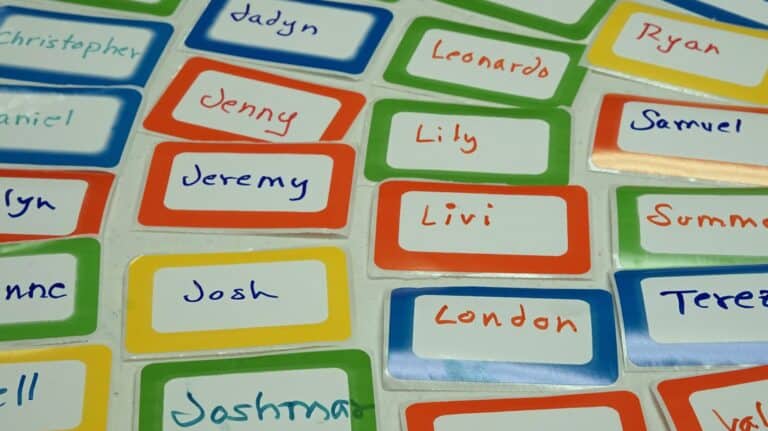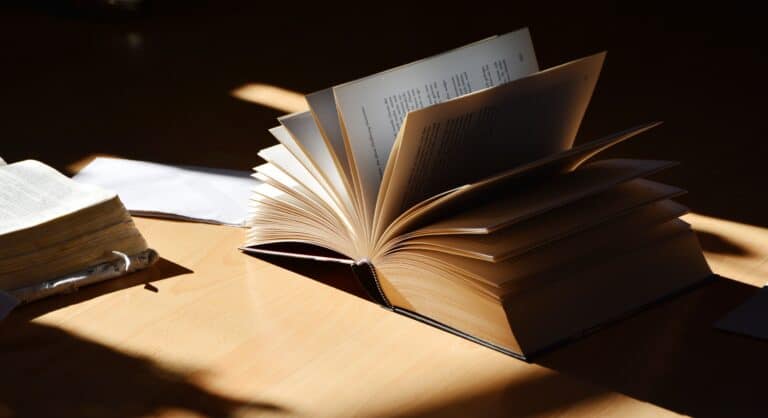We may receive a commission when you make a purchase from one of our links for products and services we recommend. As an Amazon Associate we earn from qualifying purchases. Thank you for support!
Before Evernote, I would write down my ideas across several notebooks, index cards, and all kinds of different systems for trying to stay organized. It was a mess!
Now that Evernote’s been around for a few years, I love it even more today than the day I first started using it. While there are many other software programs to consider to help you with organizing and planning a book, I love the price (a basic plan is FREE!) and the ease of use of Evernote.
Today I thought I would share some tips and resources on how I organize and plan a book idea with Evernote. If you haven’t used Evernote before, I recommend going to their website first to download the app and following some of their tutorials to get a basic idea of how the software works.

Step 1: Create a New Notebook
This is the most important step – you’ll want a notebook for each specific writing project you’re working on. This is especially important if you get your inspiration and ideas for more than one novel at a time.
Step 2: Create Notes
For each book idea I have, I create the following Notes:
- Setting: This is a detailed note of the different settings in the novel. This often includes photos of real and imaginary places I’ve drawn or found online.
- Character: Each major character gets a note all of their own, and another note for all minor characters. Again, I will sometimes include photographs or sketches of what the character looks like.
- Plot Synopsis: This is where I will write the basic and general idea of the plot.
- Scene Ideas: Each scene idea usually gets it’s own note in the notebook, depending on the length or relevancy.
- Research: Depending on the story, I will put the research in one or several notes.
- Dialogue: Sometimes I get a great idea for dialogue and want to quickly jot it down before I forget – having a notebook for this is a great place to start.
- Misc. Ideas: Everything else I don’t have a place for yet.
Step 3: Create a Table of Contents
I would be lost without a table of contents in my Notebook. If you’re not sure how to create a Table of Contents in Evernote, there is an excellent YouTube tutorial here that will explain the technical side of it.
I hope sharing my method to organizing all my ideas and research for a novel using Evernote will help you. If you use Evernote and have any tips or creative ideas for using it, please do tell us about it in the comments section below!