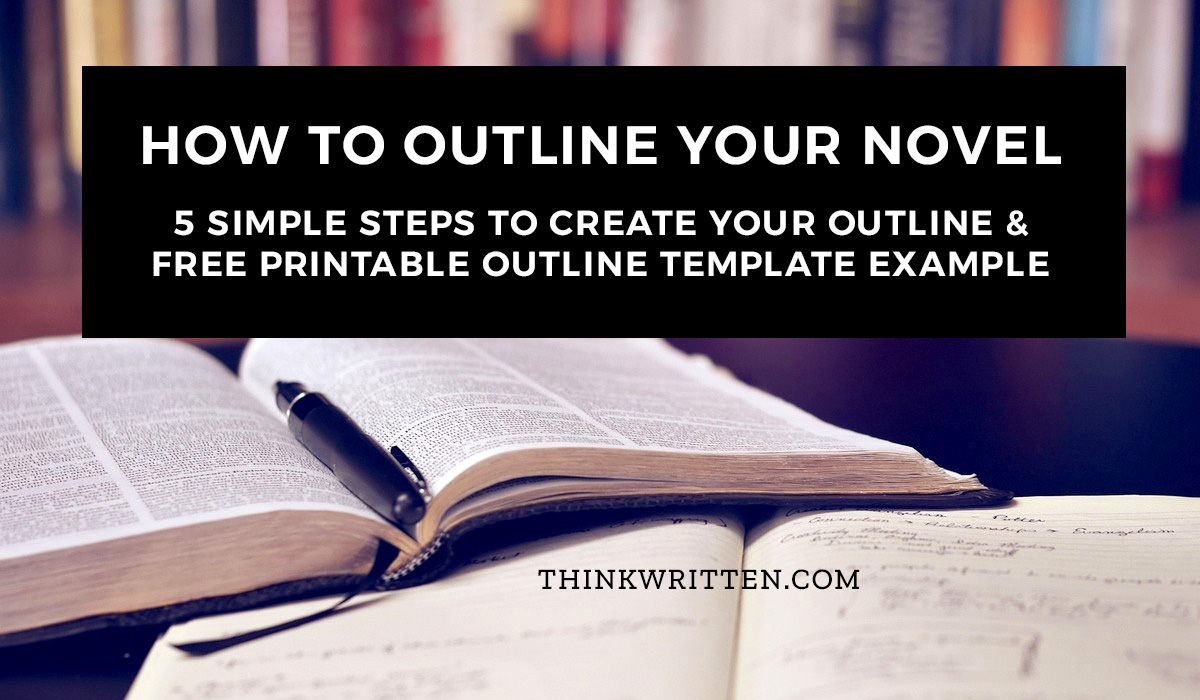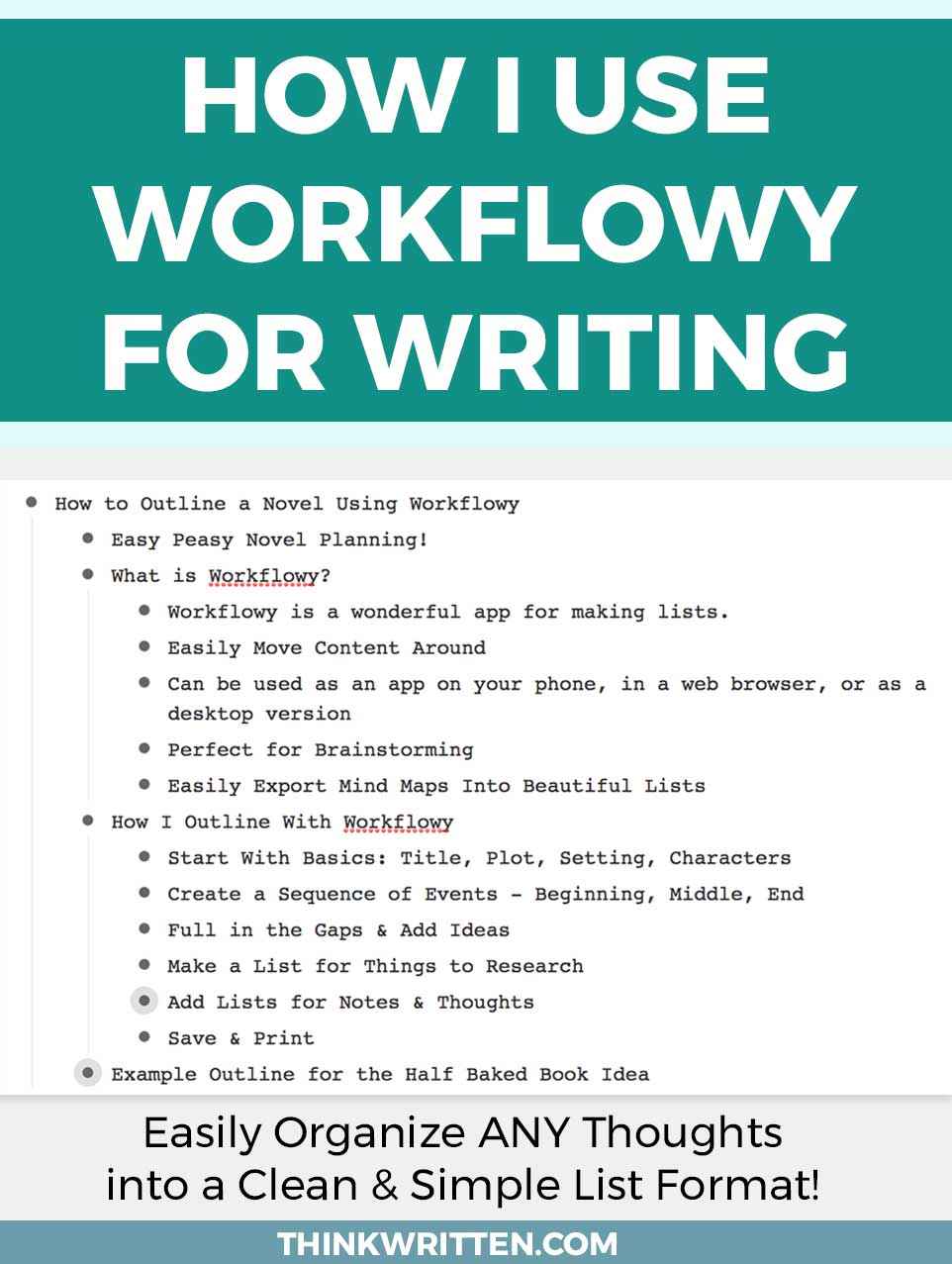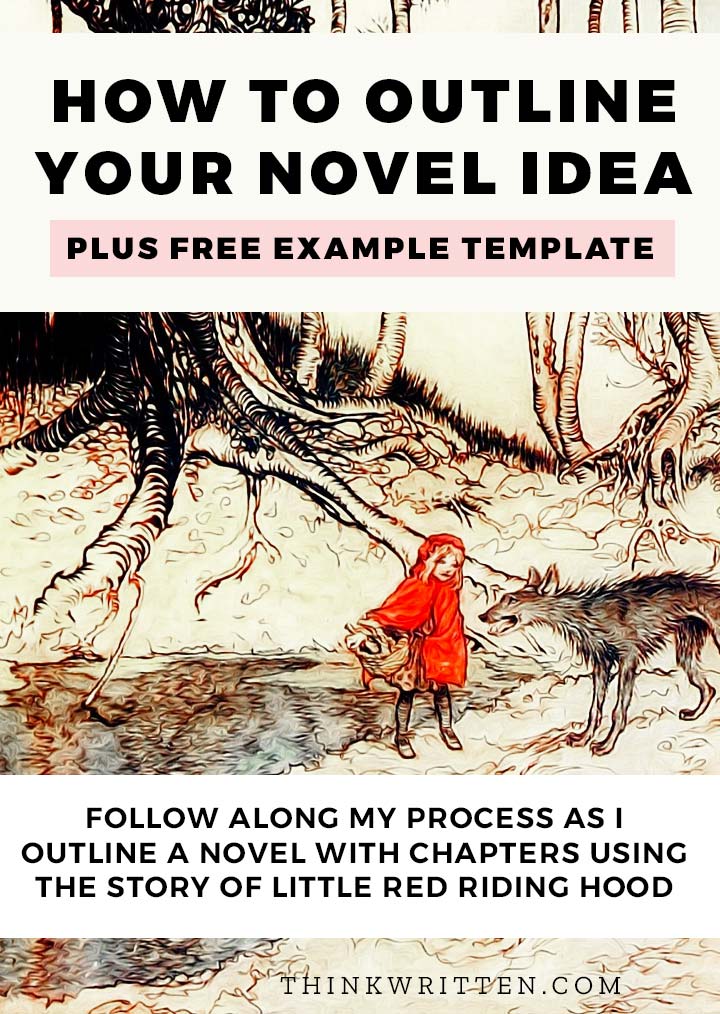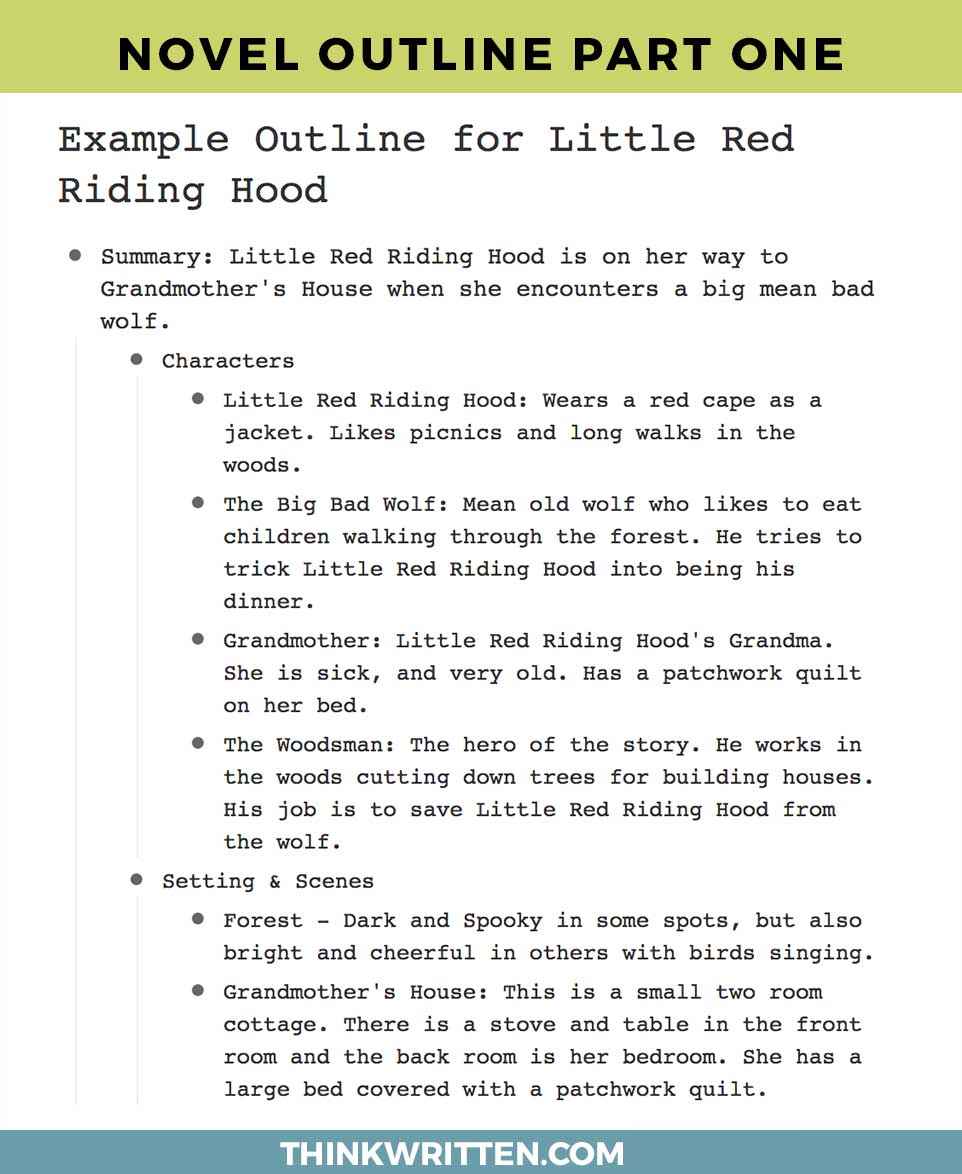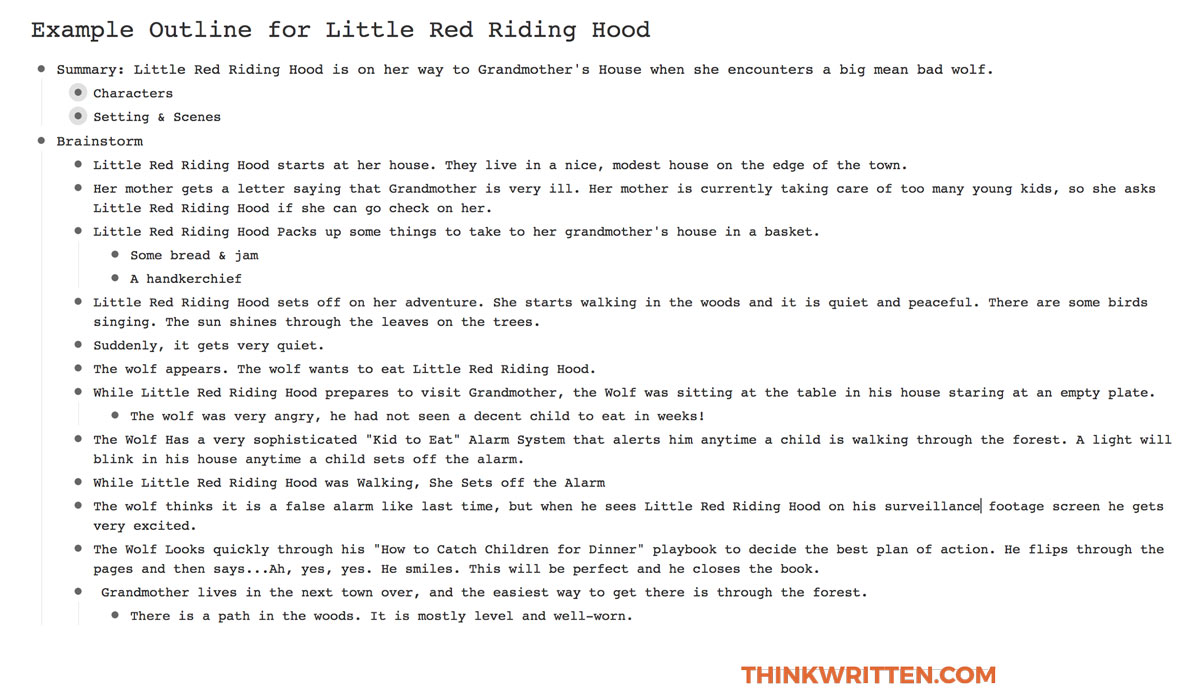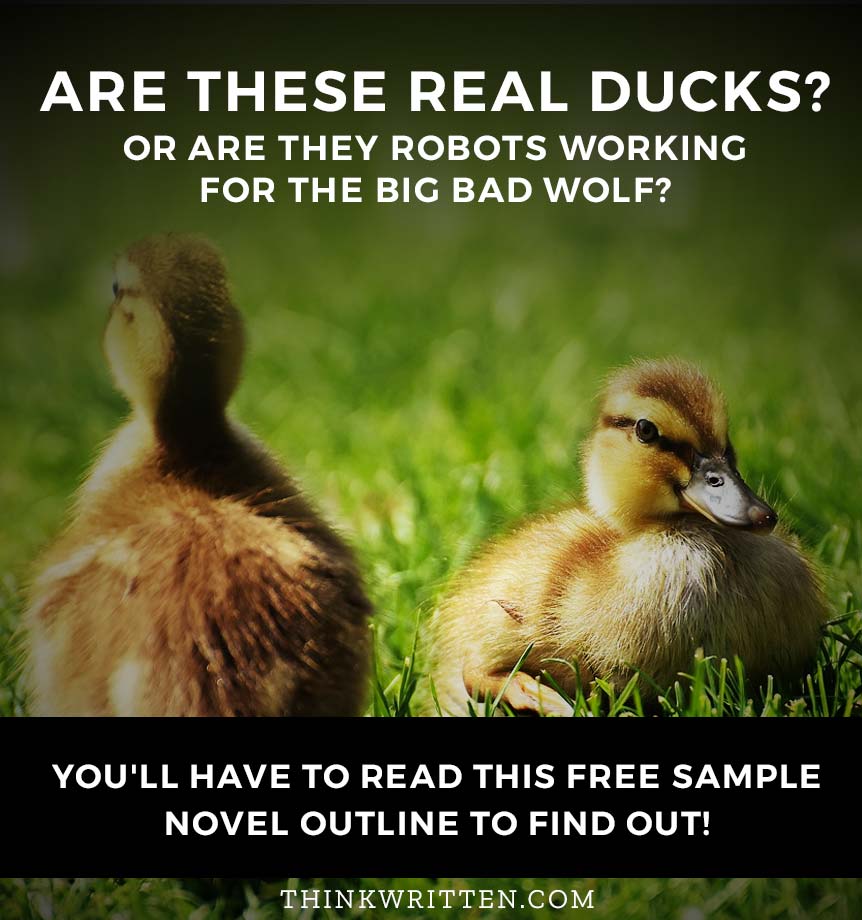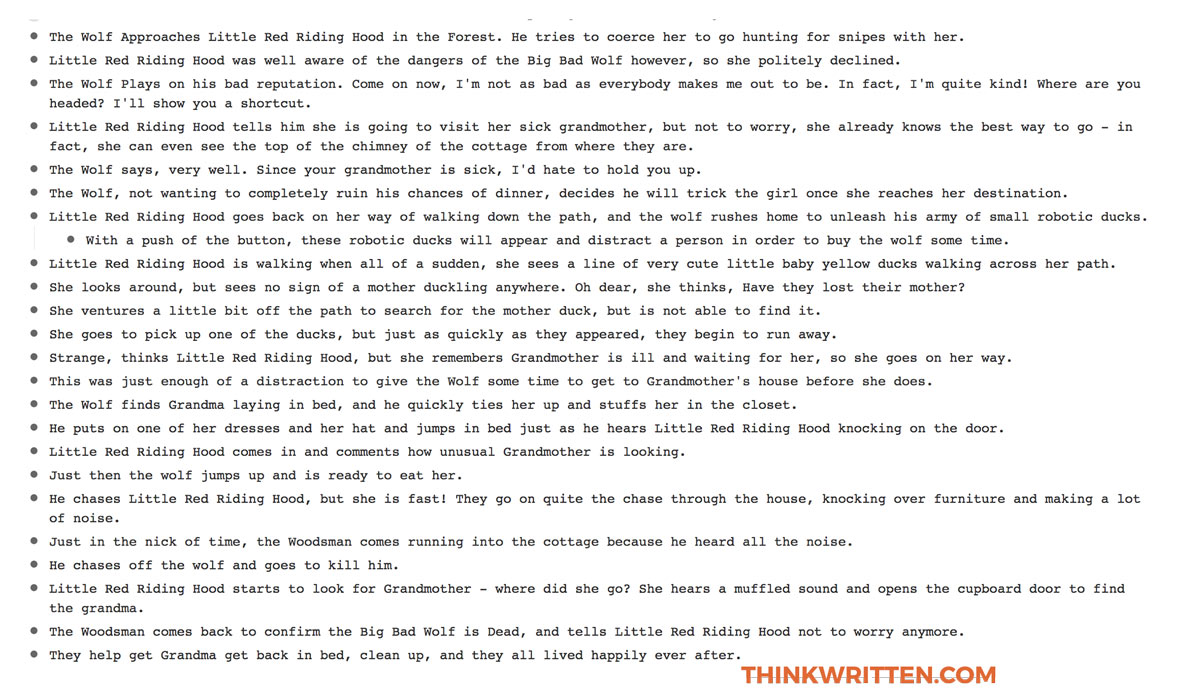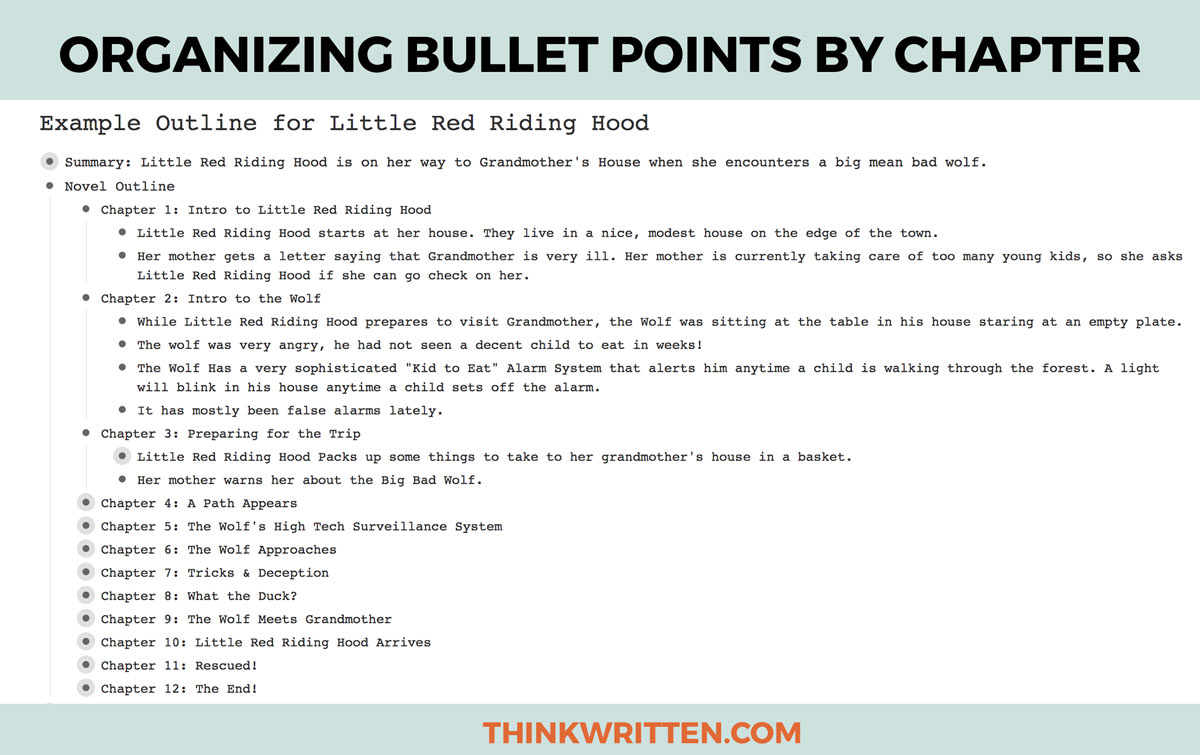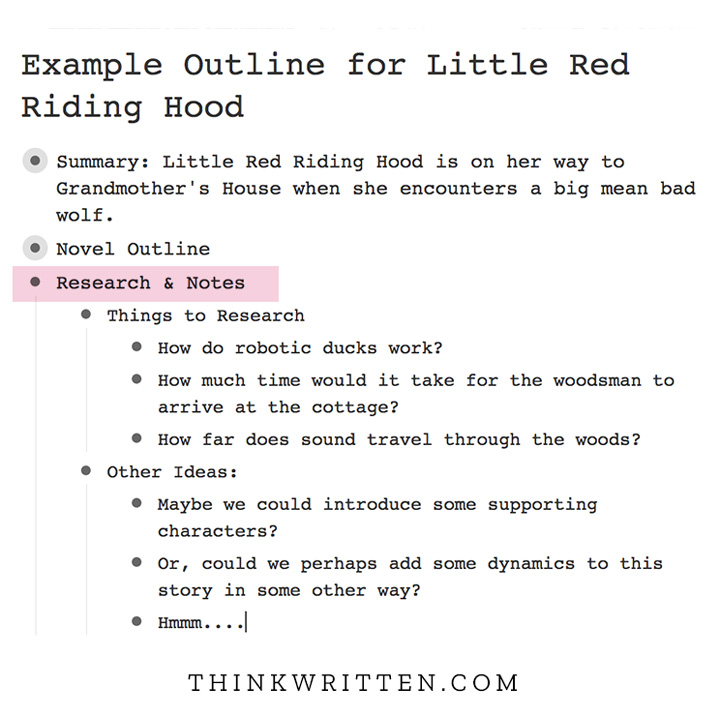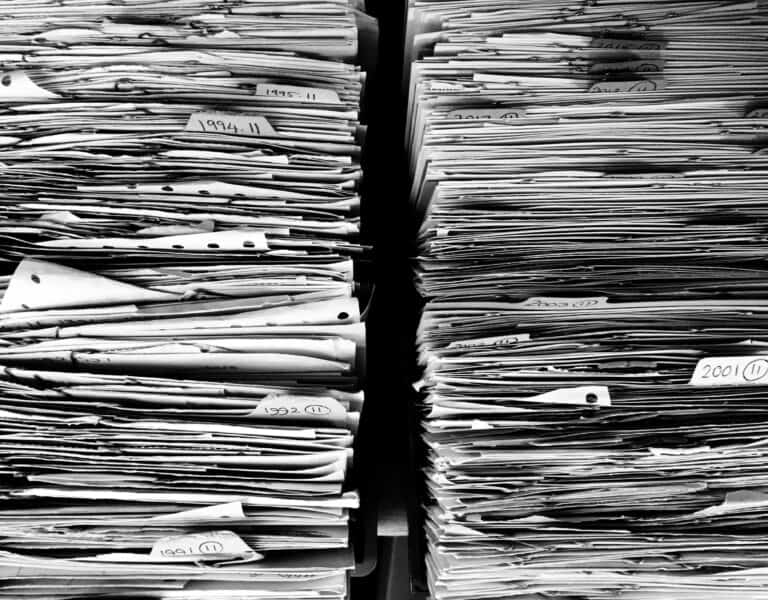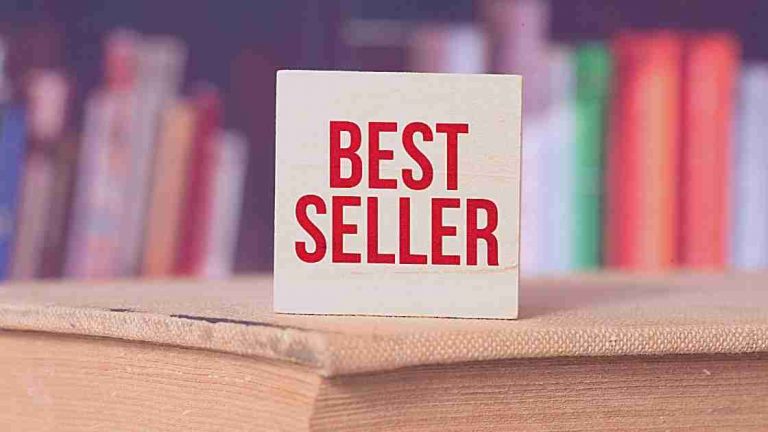We may receive a commission when you make a purchase from one of our links for products and services we recommend. As an Amazon Associate we earn from qualifying purchases. Thank you for support!
We’ve written quite a lot here on ThinkWritten about how to plan and write a novel, and one of the easiest ways to do this is by creating an outline. Outlining your novel does not need to be boring or a chore – you really can make it simple AND have fun while doing it.
Today I wanted to share how to outline a novel and an example novel plot outline to go with it. In this post, I’m going to show you my exact process with a magic little app called Workflowy.
I’ll also share a free printable version of the outline so you can use it as a framework for creating your own outline for your book ideas.
Meet Workflowy: The Magic App to Make Creating Outlines Easily
Workflowy is a wonderful app for making lists. It’s free to try and get started – and if you sign up with my referral link here you can even get an extra 250 free lists to work with.
Their motto is “Organize Your Brain” and that really, truly IS how it works! If you are a creative person who loves to write and keep track of ideas – this app is definitely life changing.
On the surface, it seems so simple. You are basically just making bulleted lists. However, as you get to using it for different things, you start to see all sorts of new possibilities for ways to use it.
In fact, I even used Workflowy to organize this article when I first started writing it.
Those nice, neat bullet points ahead of time made it a breeze for me to organize my ideas and start writing this post quickly. It’s one of my secrets for how I easily write 2,500+ words a day.
It works equally as wonderful for creating a plot outline for your novel.
Here’s Some of My Favorite Features:
Easily Move Content Around: You can move list items around so easily in this app. Say you’re making a list of one thing and get side tracked into creating a storm of new lists – no worries, just move that list to wherever you want it to be!
Syncs With Everything: It can be used as an app on your phone, tablet, online in a web browser, or as a desktop version with an easy to install Chrome extension.
I tend to use the Chrome extension desktop version the most, but the iPhone app version is great for anytime when inspiration strikes. I’ve even made lists in the car while traveling before.
If you need backups, you can also upgrade to WorkFlowy premium to sync with DropBox and get even more lists.
Perfect for Brainstorming: There is something magical about the creative process of making lists. You aren’t writing a huge long detailed paragraph – just short little notes.
Of course, if you do end up going on a tangent writing about something, it does function a bit like a text editor so can always write and then copy/paste or export into other writing software.
Easily Export Mind Maps Into Beautiful Lists: I love this feature, because I am always making mind maps to plan out writing projects I’m working on.
Most mind maps have an export feature, and these convert beautifully into Workflowy lists where you can develop and organize them further.
If you aren’t using it yet, you should start NOW! Click here to start using Workflowy and get a FREE extra 250 lists to start with.
Now that I’ve told you all about how much I love this little writing app, let’s get into the good stuff – how to outline your novel! And yes, this method works for almost anything – whether you are writing articles as a freelancer or writing a non-fiction book!
How to Outline Your Novel in 5 Simple Steps
This overview will go over the basics for outlining a plot for a fiction novel – but it really will work for any type of different writing. In this example, we are going to stick with the tried and true story of Little Red Riding Hood as a base plot.
Why Use Little Red Riding Hood?
This is a familiar fairy tale type of story that many of you likely already know. While you’ll soon find out I don’t stick to the original version, it definitely gives us a great starting point.
Hopefully using this story will make it easier for you to follow along. Being familiar with a storyline makes it a lot easier to understand different writing examples!
Step 1: Start With Basics: Title, Setting, Characters
I usually begin outlining my stories and novel ideas with just a quick overview of the basics. I create a Title, Write a Quick Summary, Figure Out the Main Setting, and of course any notes I might have about characters.
Workflowy also works as a great way to hash out the answers for Character Development!
All of these things build up the foundation of your novel. When you are writing a novel, it’s important to stay consistent, so all of these details will help you stay on track.
In this example, we begin with the character details for Little Red Riding Hood, the Wolf, The Grandmother, and the Woodsman.
Step 2: Make a List of Key Events & Scenes in the Book
Coming up with the plot for your novel outline is a little bit trickier. There are a couple of different ways to do this, and it all depends on your own personal style and preference!
Some writers are able to just start with Chapter 1 and go that way in a linear fashion. And if that is you, that’s great! However, that is very much not me. I rarely think in order like that.
Rather than putting all of that pressure on myself to organize everything by chapters first, instead I start with a basic list of everything I want to include in the book.
I started by writing down the basics of the Little Red Riding Hood story, and pretty soon, as I expected might happen, my creativity got the better of me.
Before I knew it, the wolf had a high-tech surveillance system and was using his “How to Catch Children for Dinner” playbook to devise a plan to capture the girl in the forest.
The wolf now apparently also has high-tech robotic ducks working for him as a decoy to distract Little Red Riding Hood to buy him some time on the way to Grandmother’s House.
You’ll also notice I didn’t try to keep the scenes in any sort of order or sequence.
This lets my brain think all over the place and creatively – and with the Magic of Workflowy I can simply drop and reorder everything as needed quickly and easily.
The great part is already within just a few minutes of typing I have a very clear beginning!
Next was to add in the middle, and the ending details.
I just made a nice list of little bulleted points with different ideas – easy and simple.
Now that we had all of this, I was ready to start organizing all my thoughts into book detail format. Thankfully with Workflowy, this is all drag and drop!
Step 3: Create a Sequence of Events & Organize by Chapter
Once I had all of these items listed out, it was time to begin ordering the different list items in a natural sequence of events. It’s important your story has a clear beginning, middle, and end.
Some of my first thoughts were pretty jumbled and all over the place, but moving them around with Workflowy is very easy. You don’t even have to copy or paste – you just drag and drop.
The next task: Break down into chapters. Once I had an idea of the order of events, I started arranging things by Chapter.
This actually comes together very easily and quickly – this entire outline only took about 10 minutes to put together once I had the main ideas and events down in list format.
I gave each chapter a working title. I now have a complete road map to creating my full story.
Step 4: Add Lists for Research and Notes
Most novels are going to require a bit of research. For example, in my completed novel outline which you’ll be able to download below – robotic ducks have entered this story. I don’t know a whole lot about robots, and so I decided it might be good to do some research on how robotic ducks might work.
Then there are other things to take into consideration, like how far away would the woodsman be in order to hear the scuffle inside Grandmother’s cottage.
These little details are what help make your story more realistic. Consistency is very important when writing a novel! Making a list of things you need to research in more detail will help you be a little more productive AND help create a stronger plot for your story.
Sometimes you also might get ideas for other things that could be added to the story. Workflowy is a great way to keep track of these ideas.
Step 5: Export, Save & Print
Once you are all finished, all you need to do is export your list or print it out. You can easily find these settings in the dashboard of the app.
If you prefer to have your list items in a document, you can simply copy and paste into almost any type of word processing software. All of your bulleted lists will stay intact!
Download This Novel Plot Outline Example
I know that sometimes it can be hard to read text of the images on a laptop or even in a video, so I’ve also created a free txt version of this novel outline you can download and read easily.
Click Here to Open The File in a New Window
If you wish to download the file, simply alt-click on the link above and choose “Save As”.
It is a .txt file and so while it may not look the prettiest, you can copy and paste it straight into Workflowy and use it as a free template to start your own novel outlining process.
Are You Ready to Outline Your Novel Now? Get Workflowy Today!
I hope you enjoyed seeing this method for how to outline a novel quickly and easily from a basic story idea. Workflowy has truly changed the way I write and organize ideas – and if you sign up here you will get 250 free extra lists!
Using this simple free app has completely changed the way I outline and write – and I very much hope you find this post inspiring to help you overcome the dread of planning and outlining a novel. It doesn’t have to be complicated – and in fact can be a lot of fun!
Do you have any questions about this process? Have you used this app yet to forever change the way you write? I’d love to hear your thoughts and experiences in the comments section below!